Tom Cruise Tells You How to Get That Annoying Motion Smoothing Setting Off Your TV
It’s your first livable wage paycheck. You’re going to start paying down those debts down and maybe even get a nest egg going. But first, you’re going to blow it all on a big screen TV. You lug the thing home, set it up, and kick back to enjoy some Game of Thrones on your epic new system. You scroll through the opening credits, hit play, and that’s when it happens. Daenerys’ dragons look like children’s puppets on sticks and all of Winterfell looks like a green screen glitch in a local weather forecast. It happened to me and it could happen to you too. The good news is you can avoid this terrible scenario, and Tom Cruise is here to teach you how.
If you’re tech-savvy or in tune with movie making (as we know you all are) you’re already aware of something called video interpolation. It’s a very serious side effect of purchasing a new flat screen TV. It’s great for watching sports (what are those?), but terrible for movies and TV shows with high production value. In our football-centric culture, the sports fans are favored and movie lovers lose out. A lot of TVs come with it automatically programmed and I can guarantee it will drive you absolutely out of your mind.
I’m taking a quick break from filming to tell you the best way to watch Mission: Impossible Fallout (or any movie you love) at home. pic.twitter.com/oW2eTm1IUA
— Tom Cruise (@TomCruise) December 4, 2018
Maybe you are one of the heroes that reprogrammed your great uncle Hester’s TV set while he was in a turkey coma over Thanksgiving. Yet, for all of those folks who are unaware and defenseless, Tom Cruise and Mission: Impossible – Fallout director Christopher McQuarrie created a short tutorial on saving your eyeballs from this epidemic. The action legend explains that the “soap opera effect” comes as a default on many TVs. “Turning it off requires navigating a set of menus with interpolation often referred to by another brand name,” Cruise reveals. Sneaky!
Here’s the good news. Filmmakers are reaching out to TV companies to make it easier to turn interpolation off and view your movie in the correct setting. Until then, the duo shows you how to Google the steps you’ll have to take to turn it off on your TV. Here’s the keyword: “Turn off motion smoothing on [your brand of TV].”
Other film experts are jumping on board to hail the video for its helpful message. “I WILL BE YOUR WINGMAN ANYTIME,” Rian Johnson tweeted. “Listen to Cruise!!!” Ben Stiller urged. “This is [sic] drives any film maker crazy. Thank you.”
Thank you, indeed Mr. Cruise. We salute you.
Featured Image: Tom Cruise as Ethan Hunt in MISSION: IMPOSSIBLE – FALLOUT, from Paramount Pictures and Skydance. Courtesy Paramount.